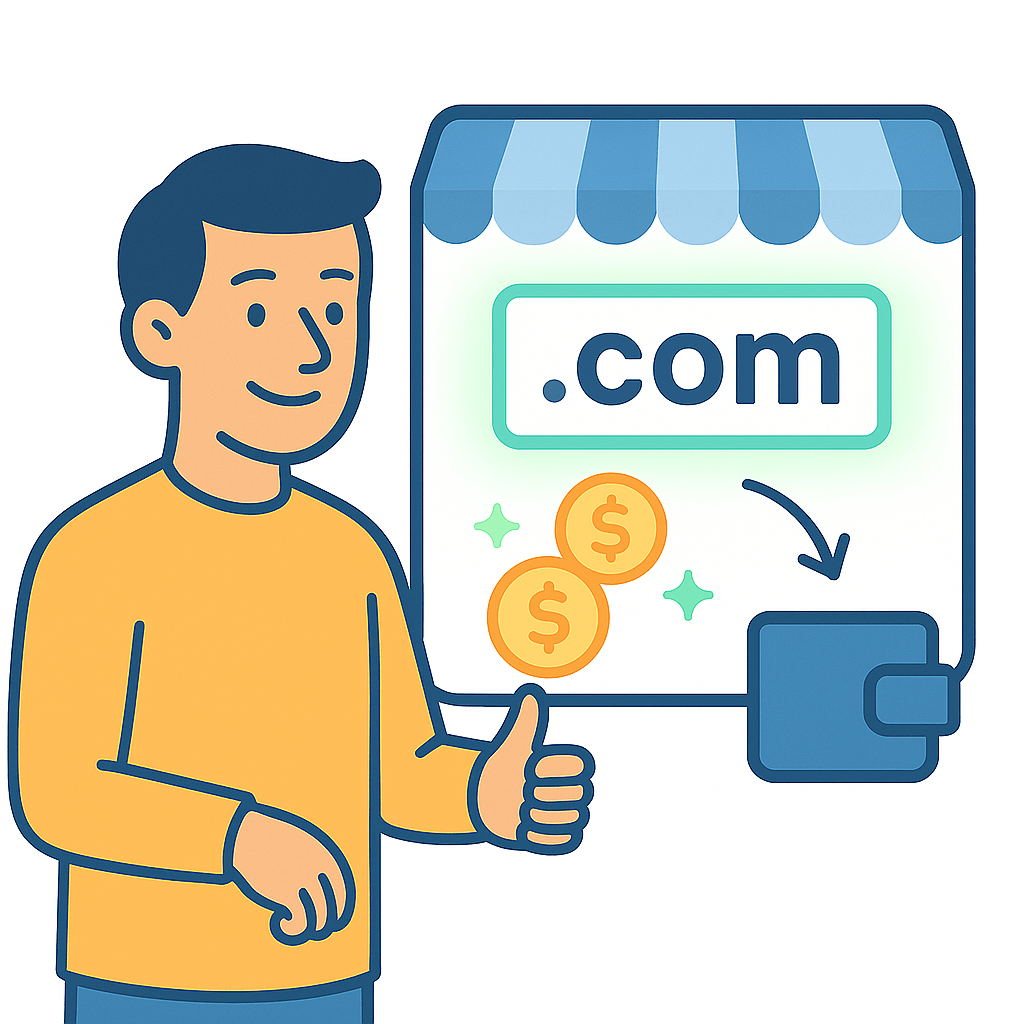How It Works?
Buying, Selling or Leasing Domains: A Step-by-Step Handbook for Domain Buyers and Sellers with Effortless Domain Transactions.
Buyers
Pick your perfect domain, pay securely, and relax while we transfer it safely to you. Quick, simple, and stress free.
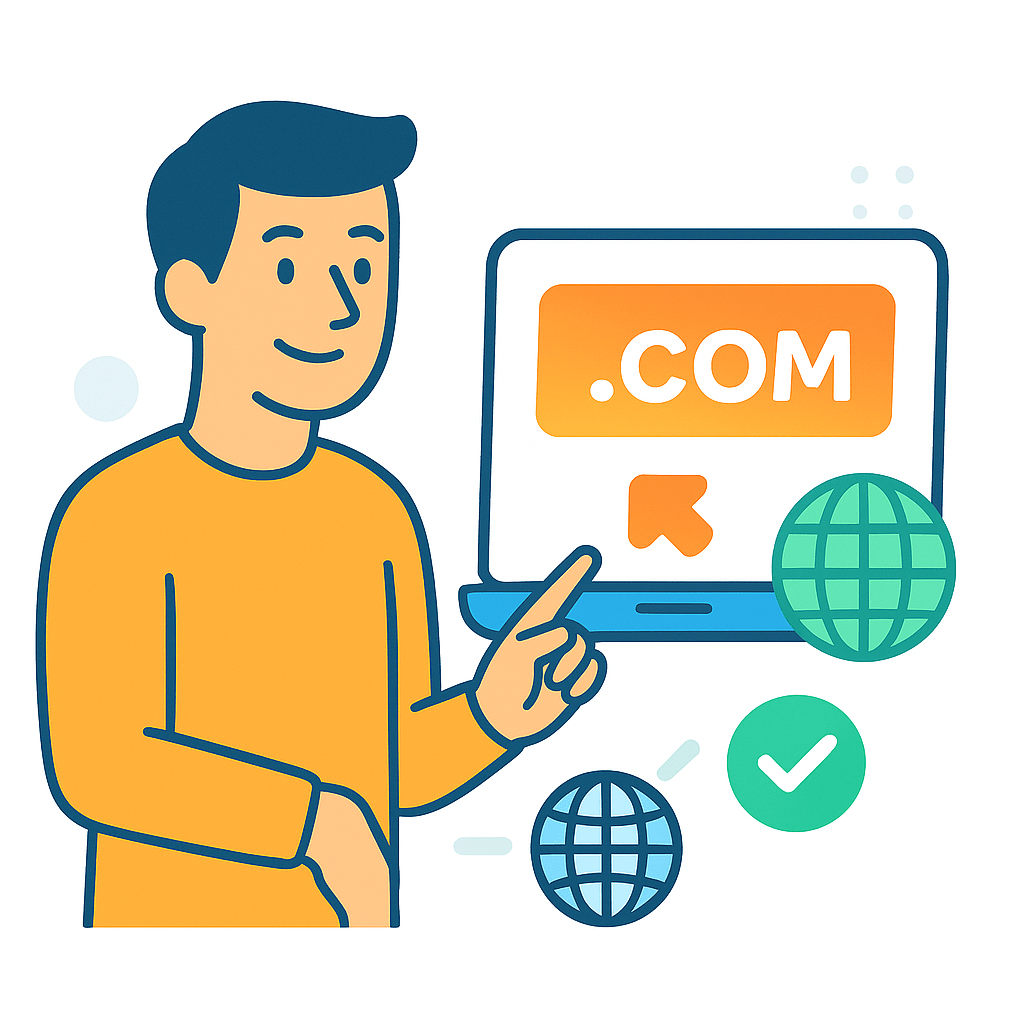
-
Select your domain
Find your favorite domain, pick from a list or choose from landing page
-
Make Payment
Buy Now: For instant buying, click Buy Now, checkout and make payment
Lease to Own: For leasing domains, click Lease to Own, make first installment payment and pay installment every month for the agreed number of times. We'll assist with configuring dns or forwarding the domain during the lease period.
-
Domain Transfer
Buy Now: Transfer using opt-1 or opt-2
Lease to Own: After all installments are paid, transfer using opt-1 or opt-2
opt-1: Domain Push, when you have account with same registrar, we can push the domain (fast and recommended)
opt-2: Auth Code, when you prefer a different registrar, we'll provide authorization code and you initiate transfer from your registrar (note: your registrar may charge for 1 year extension)
Note: When domain is bought during lock period, only opt-1 is possible due to registrar restrictions
-
Purchase complete
Domain delivered and purchase completed
Sellers
List your domain for free, sell with ease, and get paid safely once the order is complete.
-
List your domain
Add domains, configure buy price, lease price or make offer options, set it to listed & you're done
Optional: Point to our nameservers for displaying safe and secure landers with SSL certificates. This increases exposure, improves sales opportunity and highly recommended
-
Push Domain
When a domain is sold (as in Buy Now) or leased (as in Lease to Own) & payment confirmed (first payment in case of lease), push domain to our account within the same registrar (we will share account details as soon as payment is received and verified)
-
Receive Payment
Buy Now: As soon as we receive confirmation from the buyer after transferring the domain per their choice, we'll initiate transfer of payment to your preferred payout method
Lease to Own: As soon as we receive first initial payment from buyer or every installment payment thereafter, we'll initiate transfer of payment to your preferred payout method
-
Sale complete
Payment sent and sale completed